Set up your IPTV Device
Our IPTV service works on all devices and all operating systems
Try it for free, 24 Hours free account without any commitment
Android Devices
(Phones, Tablets, Android TV BOX, Android TV, Firestick)
A. IPTV Smarters APP
Go to the app website here and find the download link for your device
- Install the app on your device
- open it and choose Login with Xtream codes API.
- Add your account username, password and URL
- Make sure that your add full URL including the port :80
B. OTT Platinum Application
Download OTT Platinum From Here www.smartv.fun/ott35.apk and then add the username and password and login.

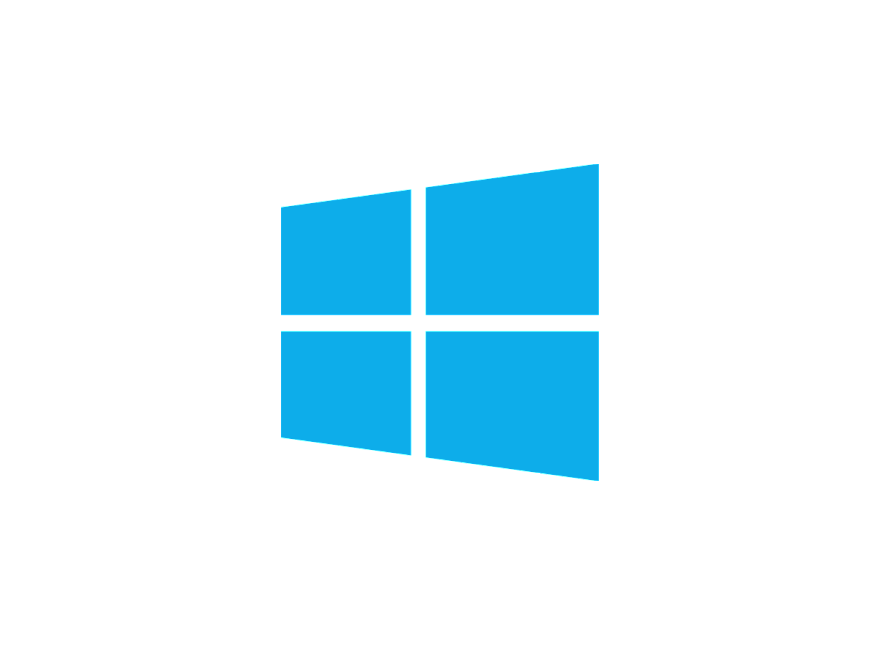
Windows Devices
Download any IPTV windows app like VLC or IPTV Smarters
A. VLC application
You will need to use M3U URL which we will provide to you
B. IPTV Smarters Application
You can download from the official website here
www.iptvsmarters.com
- After installing IPTV Smarters application, open it and choose Login with Xtream codes API.
- Add your account username, password and URL
- Make sure that your add full URL including the port :80
FireStick
A. IPTV Smarters APP
Download IPTV Smarters application using downloader app from this URL
https://iptvsmarters.com/smarters.apk
- After installing IPTV Smarters app, open it and choose Login with Xtream codes API.
- Add your account username, password and URL
- Make sure that your add full URL including the port :80
B. OTT Platinum Application
Download OTT Platinum From Here www.smartv.fun/ott35.apk and then add the username and password and login.

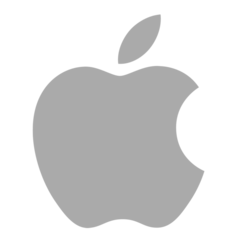
iOS and Mac
GSE IPTV APP
Download GSE IPTV application from App store and then follow the instructions by adding IPTV account details.
IPTV Smarters APP
Go to this website https://www.iptvsmarters.com/ and then find the download link for your desired OS or you can download directly from apple store
- After installing IPTV Smarters app, open it and choose Login with Xtream codes API.
- Add your account username, password and URL
- Make sure that your add full URL including the port :80
LG Smart TV
Download IPTV smarter application into your TV from LG store and then add the IPTV account details

