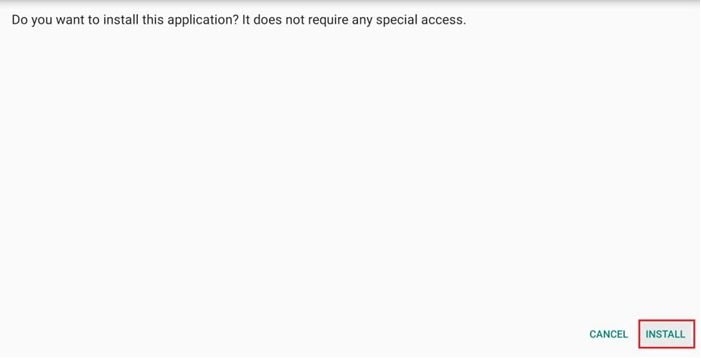Set up your IPTV Device
Our IPTV service works on all devices and all operating systems
Try it for free, 24 Hours free account without any commitment
Android Devices
(Phones, Tablets, Android TV BOX, Android TV, Firestick)
A. IPTV Smarters APP
Go to the app website here and find the download link for your device
- Install the app on your device
- open it and choose Login with Xtream codes API.
- Add your account username, password and URL
- Make sure that your add full URL including the port :80
B. OTT Platinum Application
Download OTT Platinum From Here www.smartv.fun/ott35.apk and then add the username and password and login.

Windows Devices
Download any IPTV windows app like VLC or IPTV Smarters
A. VLC application
You will need to use M3U URL which we will provide to you
B. IPTV Smarters Application
You can download from the official website here
www.iptvsmarters.com
- After installing IPTV Smarters application, open it and choose Login with Xtream codes API.
- Add your account username, password and URL
- Make sure that your add full URL including the port :80
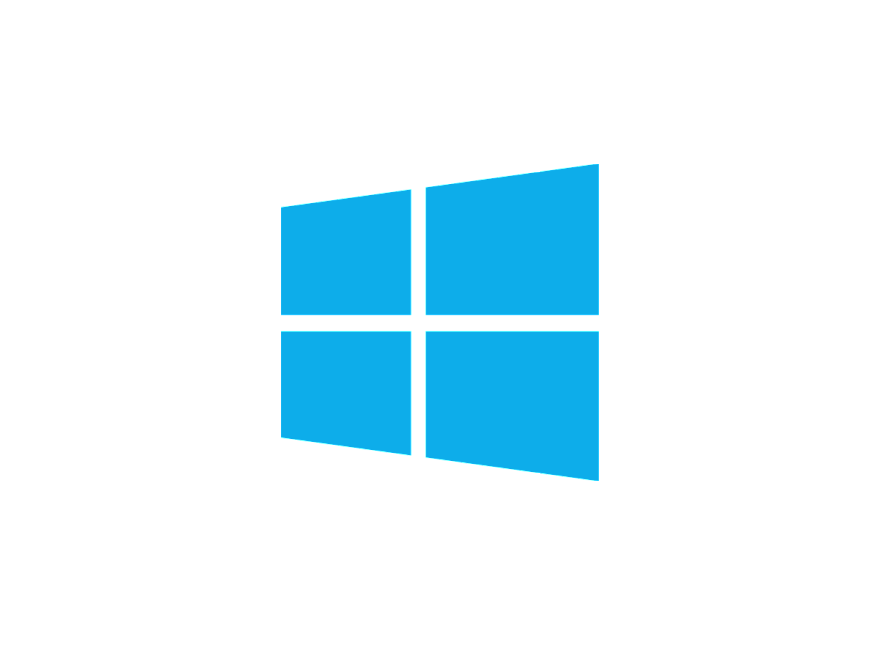
iOS and Mac
GSE IPTV APP
Download GSE IPTV application from App store and then follow the instructions by adding IPTV account details.
IPTV Smarters APP
Go to this website https://www.iptvsmarters.com/ and then find the download link for your desired OS or you can download directly from apple store
- After installing IPTV Smarters app, open it and choose Login with Xtream codes API.
- Add your account username, password and URL
- Make sure that your add full URL including the port :80
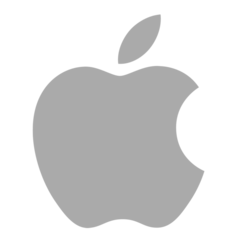
LG Smart TV
Download IPTV smarter application into your TV from LG store and then add the IPTV account details

FireStick
A. IPTV Smarters APP
Download IPTV Smarters application using downloader app from this URL
https://iptvsmarters.com/smarters.apk
- After installing IPTV Smarters app, open it and choose Login with Xtream codes API.
- Add your account username, password and URL
- Make sure that your add full URL including the port :80
B. OTT Platinum Application
Download OTT Platinum From Here www.smartv.fun/ott35.apk and then add the username and password and login.

How to Install OTTPlatinum on Firestick
This guide will show you how to install OTT Platinum on Firestick
OTT Platinum is one of the best OTT Players available that works on just about every device imaginable.
The tutorial below will show you how to install OTT Platinum on multiple devices. The first method will show you how to install this app on an Amazon Firestick 4K.
The Amazon Firestick is the most popular device for OTT Platinum due to its low price and jailbreaking abilities.
1. We will first install the Downloader app
This app will help you sideload IPTV Smarter on FireStick (because browser downloads are not allowed)
2. Click the Find > Search option on the home screen of FireStick
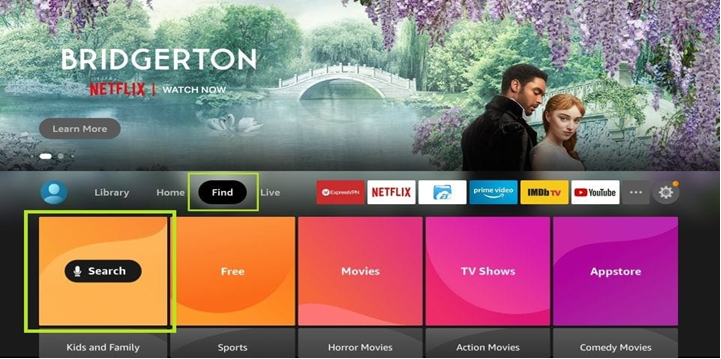
3. Type the name of the app (which is Downloader)
Click the Downloader option when it is displayed in the search results
Choose the Downloader icon on the following screen and download and install the app
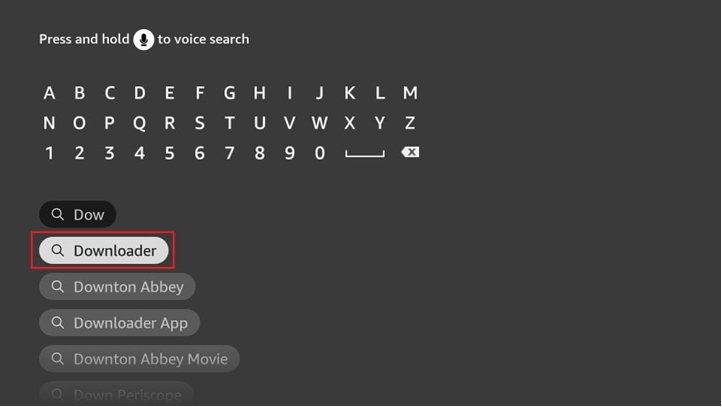
4. Get back to the home screen of FireStick after installing the Downloader app
In the menu bar, click Settings
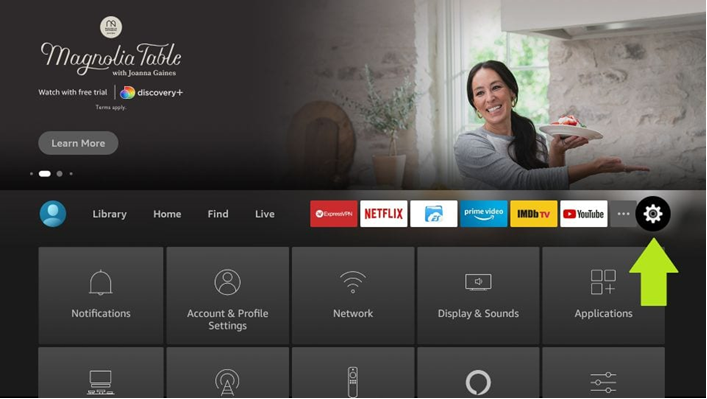
5. In the Settings, choose the option My Fire TV
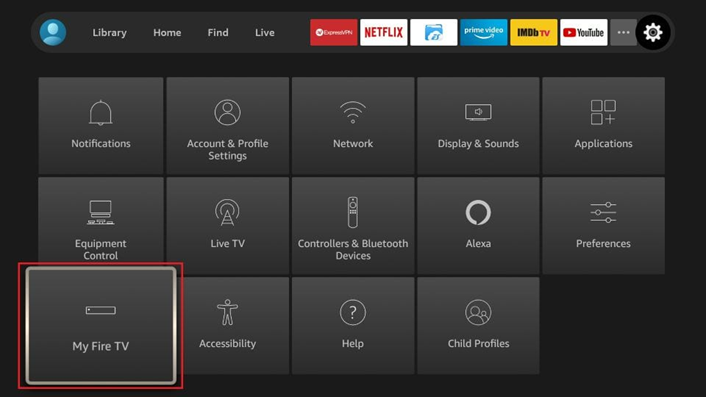
6. When the following set of options are displayed on the next screen, click Developer Options
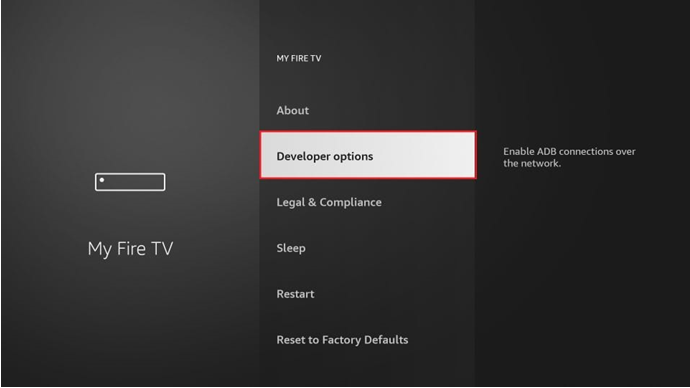
7. Click Install from unknown apps
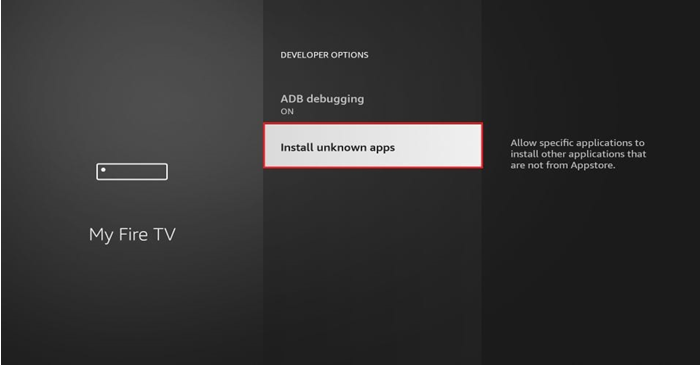
8. Click Downloader to change the status to ON
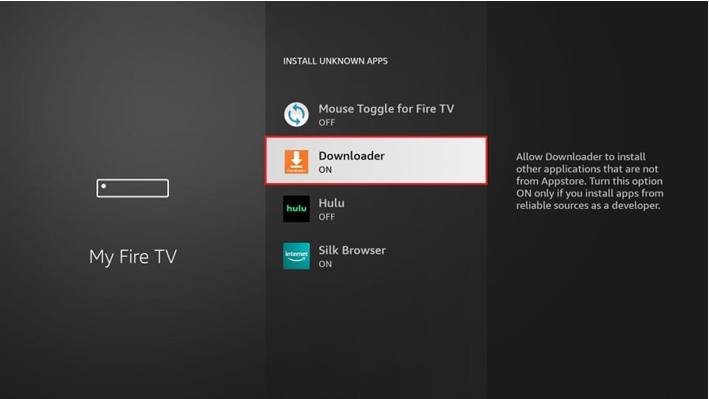
With this, you have configured the FireStick settings to allow the installation of IPTV Smarters and other third-party apps. Follow the steps below:
9. You may now open the Downloader app
When you run this app for the first time, a set of prompts will appear. Dismiss them until you see the following screen
On this screen, you need to click the URL textbox on the right side (make sure Home option in the left menu is selected) where it says ‘http://’
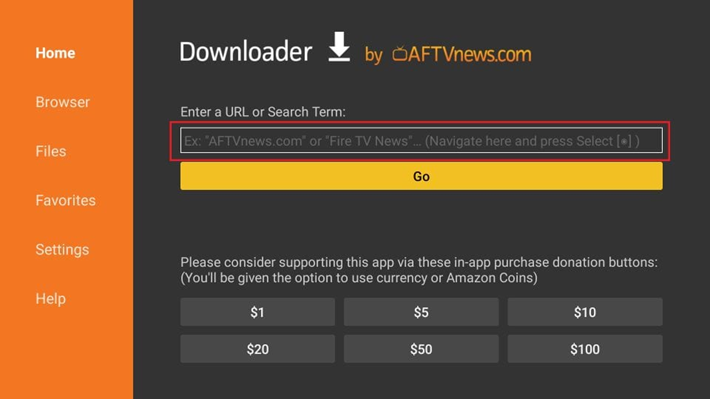
10. Go ahead and enter the link on this window: Get the link from the website of the developer.
Click GO
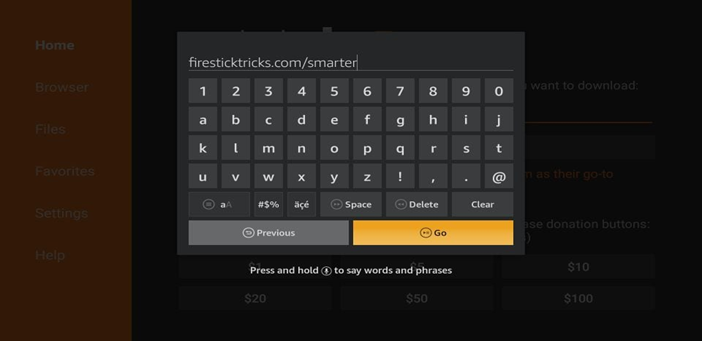
11. Give it a minute or two until the OTT Platinum is downloaded onto your FireStick device
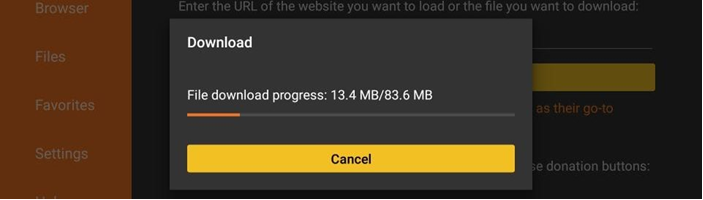
12. When the download has completed, the Downloader app will run the APK file and the installation will start